Download link:
https://www.dropbox.com/s/hk0pfo2tanop35r/export_data.sh?dl=0
Introduction:
Few years back I've shared a script to export data on Oracle DB, it was lacking some features like exporting multiple tables/schemas, excluding schemas from Full Export mode or excluding tables from Schema Export mode.
The new script I'm sharing in this post is coming with the following new features:
- Execution of the export will run in the background "nohup mode".
- Ability to exclude multiple schemas and tables from Full Database Export mode.
- You can provide multiple schemas to export in the Schema Export mode.
- Ability to exclude multiple tables from Schema Export mode.
- You can export multiple tables in Table Export mode.
- Ability to COMPRESS the dump file on the fly for all LEGACY export modes.
[This eliminates the need of compressing the dump file after the export operation, the thing will save the disk space]
- Parallelism option section will pop-up to the user only if the database edition supports parallelism [i.e. Enterprise Edition]
- Both Data Pump and Legacy export will use FLASHBACK SCN to export the data in a consistent state which is beneficial in cases such as
replicating tables using Goldengate or Oracle Streams.
- By the end of the Export operation the user will receive an Email notification [optional].
I kept the Legacy export utility (exp) as an option, because it will be beneficial over Data Pump for the following scenarios:
- Exporting data on 9i and older versions.
- Exporting data on a Read-Only Database [i.e. Standby database]
- No sufficient space to accommodate a regular (uncompressed) Data Pump dump file [Due to licensing or having a Standard Edition setup].
Out of the above mentioned reasons; it's always recommended to use Data Pump over Legacy Export to export the data.
How it works:
First it will ask you against which database you want to run the script: [Enter the Database NUMBER]
Then, you will be asked to Enter your Email to receive a notification upon the completion of the Export job: [you can hit enter to skip this part if you don't want to receive an Email notification]
Enter the location where the dump file will be located:
Select from the option list the Export mode you want to run: [Enter a number from 1 to 3]
Enter 1 for Database Full export.
Enter 2 for Schema export.
Enter 3 for Table export.
You will be prompted for the Export utility to use for this export job:
Enter 1 to select DataPump expdp, which gives you the luxury of excluding schemas/tables from the export, also you can run the export in Parallel (will come next).
Enter 2 to select Legacy exp, which is compatible with very old releases (9i and older) also it can utilize the On-the-fly compression of the export file using mknod OS tool for that purpose.
The script will check if Parallelism feature is enabled in the current DB edition; in case it's enabled it will prompt the user to enter the degree of parallelism to be used during the export, if the user is not interested in running the export in parallel he/she can Enter 1 to disable parallelism.
Note: If you use parallelism during the export this will scatter the final dump file into multiple files based on the degree of parallelism you have entered.
In case the Parallelism option is not enabled in the current Edition, i.e. you are using a Standard Edition, you will not be prompted for this option but a message will popup indicating that Parallelism is disabled.
Next, you will be prompted to use Compression to compress the export dump file:
Warning: If you selected DataPump export expdp make sure you already purchased Oracle Advanced Compression license before accepting to use this feature.
If you selected the Legacy export exp, don't worry about licensing as the compression will happen On-the-fly on OS side, No extra licenses are required!
If you selected DataPump export, you will be prompted for Exclude Schemas section, here you can exclude one or multiple schemas from the Full database export.
Enter the schemas you want to exclude separating them by comma <,> as shown in the red circle: <Not exactly a circle but I tried do my best using MS Paint 😊>
If you already selected DataPump export, you will be prompted for Exclude Tables section, here you can exclude any tables from the Full database export. [Don't qualify the table with its owner, only the table_name as shown]

Export script will start creating the exporter user which will run the Export job then will create the pre & post scripts which will help you to import this dump file later. [It won't import anything, get back to your seat and relax 😉]
Then it will prompt you the commands to use in case you want to control the export job during its execution. i.e. you can PAUSE/RESUME/KILL the export job:
The export job will run in the background in the "nohup" mode. So you don't need to worry about keeping this SSH session opened, you can close it any time without impacting the export job.
Once the export job is completed, it will show you the FLASHBACK SCN that used during the export along with the import guidelines you can use whenever you want to import the same generated dump file later: [Again, the script will not import anything it will just show you guidelines]
By the end of the Export job you will receive an Email notification as well.
The same thing you will experience if you select other Export modes (SCHEMA or TABLE).
Note: When you select Legacy Export utility (exp), options like; Exclude Schemas, Exclude Tables and Parallel options will not appear as they are not available in the Legacy export utility, otherwise an option like Compression will be available because I'm using native OS compression (mknod+bzip2) inside the script.
https://www.dropbox.com/s/hk0pfo2tanop35r/export_data.sh?dl=0
Introduction:
Few years back I've shared a script to export data on Oracle DB, it was lacking some features like exporting multiple tables/schemas, excluding schemas from Full Export mode or excluding tables from Schema Export mode.
The new script I'm sharing in this post is coming with the following new features:
- Execution of the export will run in the background "nohup mode".
- Ability to exclude multiple schemas and tables from Full Database Export mode.
- You can provide multiple schemas to export in the Schema Export mode.
- Ability to exclude multiple tables from Schema Export mode.
- You can export multiple tables in Table Export mode.
- Ability to COMPRESS the dump file on the fly for all LEGACY export modes.
[This eliminates the need of compressing the dump file after the export operation, the thing will save the disk space]
- Parallelism option section will pop-up to the user only if the database edition supports parallelism [i.e. Enterprise Edition]
- Both Data Pump and Legacy export will use FLASHBACK SCN to export the data in a consistent state which is beneficial in cases such as
replicating tables using Goldengate or Oracle Streams.
- By the end of the Export operation the user will receive an Email notification [optional].
I kept the Legacy export utility (exp) as an option, because it will be beneficial over Data Pump for the following scenarios:
- Exporting data on 9i and older versions.
- Exporting data on a Read-Only Database [i.e. Standby database]
- No sufficient space to accommodate a regular (uncompressed) Data Pump dump file [Due to licensing or having a Standard Edition setup].
Out of the above mentioned reasons; it's always recommended to use Data Pump over Legacy Export to export the data.
How it works:
First it will ask you against which database you want to run the script: [Enter the Database NUMBER]
Then, you will be asked to Enter your Email to receive a notification upon the completion of the Export job: [you can hit enter to skip this part if you don't want to receive an Email notification]
Enter the location where the dump file will be located:
Select from the option list the Export mode you want to run: [Enter a number from 1 to 3]
Enter 1 for Database Full export.
Enter 2 for Schema export.
Enter 3 for Table export.
You will be prompted for the Export utility to use for this export job:
Enter 1 to select DataPump expdp, which gives you the luxury of excluding schemas/tables from the export, also you can run the export in Parallel (will come next).
Enter 2 to select Legacy exp, which is compatible with very old releases (9i and older) also it can utilize the On-the-fly compression of the export file using mknod OS tool for that purpose.
The script will check if Parallelism feature is enabled in the current DB edition; in case it's enabled it will prompt the user to enter the degree of parallelism to be used during the export, if the user is not interested in running the export in parallel he/she can Enter 1 to disable parallelism.
Note: If you use parallelism during the export this will scatter the final dump file into multiple files based on the degree of parallelism you have entered.
In case the Parallelism option is not enabled in the current Edition, i.e. you are using a Standard Edition, you will not be prompted for this option but a message will popup indicating that Parallelism is disabled.
Next, you will be prompted to use Compression to compress the export dump file:
Warning: If you selected DataPump export expdp make sure you already purchased Oracle Advanced Compression license before accepting to use this feature.
If you selected the Legacy export exp, don't worry about licensing as the compression will happen On-the-fly on OS side, No extra licenses are required!
If you selected DataPump export, you will be prompted for Exclude Schemas section, here you can exclude one or multiple schemas from the Full database export.
Enter the schemas you want to exclude separating them by comma <,> as shown in the red circle: <Not exactly a circle but I tried do my best using MS Paint 😊>
If you already selected DataPump export, you will be prompted for Exclude Tables section, here you can exclude any tables from the Full database export. [Don't qualify the table with its owner, only the table_name as shown]

Export script will start creating the exporter user which will run the Export job then will create the pre & post scripts which will help you to import this dump file later. [It won't import anything, get back to your seat and relax 😉]
Then it will prompt you the commands to use in case you want to control the export job during its execution. i.e. you can PAUSE/RESUME/KILL the export job:
The export job will run in the background in the "nohup" mode. So you don't need to worry about keeping this SSH session opened, you can close it any time without impacting the export job.
Once the export job is completed, it will show you the FLASHBACK SCN that used during the export along with the import guidelines you can use whenever you want to import the same generated dump file later: [Again, the script will not import anything it will just show you guidelines]
By the end of the Export job you will receive an Email notification as well.
The same thing you will experience if you select other Export modes (SCHEMA or TABLE).
Note: When you select Legacy Export utility (exp), options like; Exclude Schemas, Exclude Tables and Parallel options will not appear as they are not available in the Legacy export utility, otherwise an option like Compression will be available because I'm using native OS compression (mknod+bzip2) inside the script.
On 31-Dec-2020, I've published a shell script to help you with importing data from a dump file: http://dba-tips.blogspot.com/2020/12/import-shell-script-for-importing-data.html
Hope you like the new script. Let me know if you want to add any feature or report a bug.
This script is part of the DBA BUNDLE, to read more about it please visit this link:
http://dba-tips.blogspot.ae/2014/02/oracle-database-administration-scripts.html
DISCLAIMER: THIS SCRIPT IS DISTRIBUTED IN THE HOPE THAT IT WILL BE USEFUL, BUT WITHOUT ANY WARRANTY. IT IS PROVIDED "AS IS".
GitHUB Version:




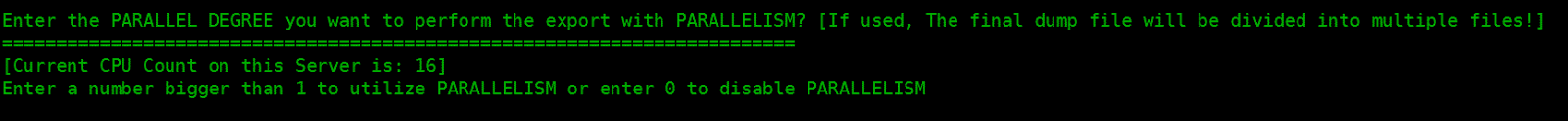




I'm using your script for long time, this time I'm getting this error:
ReplyDeleteORA-31693: Table data object "RS"."PRODUCTS" failed to load/unload and is being skipped due to error:
ORA-02354: error in exporting/importing data
ORA-01466: unable to read data - table definition has changed
Just login to the database and drop the exporter user manually and re-execute the export script again:
DeleteSQL> drop user DBA_BUNDLEEXP7 cascade;